What makes an office worth the commute? It’s the energy, the spontaneous collaboration, and the feeling of connection with your team. A static layout with rows of assigned desks often fails to create this atmosphere, especially in a hybrid model. The key to building a vibrant workplace that people actually want to visit is adaptability. By implementing a flexible office seating strategy, you give employees the autonomy to choose a space that fits their tasks for the day. This simple shift empowers your team, optimizes your real estate, and turns the office into a true destination for productivity and connection. Here, we’ll cover the different models you can adopt and how to get started.
Is Flexible Office Seating the Key to Hybrid Work?
Flexible seating enhances hybrid work efficiency by providing dynamic office layouts that adapt to employee needs.
- What it is: Employees choose their workstation, improving flexibility and space utilization.
- Benefits: Boosts attendance, optimizes space, and fosters collaboration.
- Seating options: Popular arrangements include hot desking, desk hoteling, and activity-based working.
- Implementation tips: Invest in appropriate tools like desk booking software and focus on functionality over aesthetics.
- Key advantage: Promotes employee autonomy, increasing satisfaction and productivity in the office.
Hybrid work is changing the way we think about office layouts – and for good reason. Many companies who use a hybrid model are no longer using standard layouts with assigned workstations, but instead are now experimenting with hot desks and flexible seating.
The benefits? They’re plentiful. Flexible seating helps you create spaces for better collaboration and use office resources more efficiently. And, most importantly, it can help you create a successful hybrid office culture where everyone thrives.
In this article, we’ll discuss how exactly flexible seating helps you achieve those things, explore the best arrangements for your workspace, and share our practical tips for making a smooth transition to a flexible workspace that works for your people.
What is Flexible Work (And Why Does It Matter)?
Flexible work is about more than just choosing between the office and your kitchen table. It’s a fundamental shift in the employer-employee relationship, built on trust and focused on outcomes rather than hours clocked. When you give your team more control over their schedules and work environment, you’re not just offering a perk; you’re creating a culture where people can do their best work while living fuller lives. This approach acknowledges that everyone has different needs and responsibilities outside of their job, and it provides the support structure for them to manage it all successfully.
The Broader Definition of Workplace Flexibility
At its core, flexible work is an agreement that allows employees to change the how, when, or where of their work. This isn't a one-size-fits-all policy. It can mean offering compressed workweeks, allowing for different start and finish times, or providing the freedom to work from various locations. The goal is to give people the autonomy to integrate their professional and personal lives in a way that works for them. Implementing a hybrid work software can make managing this flexibility seamless, ensuring everyone knows who is working where without adding administrative headaches. It’s about empowering your team to work smarter, not harder.
How Flexible Work Supports Gender Equality and Inclusion
Flexible work arrangements are a powerful tool for building a more equitable and inclusive workplace. Traditional, rigid schedules have historically created barriers for certain groups, particularly women who often shoulder a larger share of caregiving responsibilities. By offering flexibility, companies can retain talented employees who might otherwise have to leave the workforce or pass up leadership opportunities. As the Workplace Gender Equality Agency points out, companies with more flexible options often see a better balance of men and women in senior roles. This creates a more diverse leadership team, which ultimately leads to better decision-making and a stronger company culture for everyone.
The Legal Right to Request Flexible Arrangements
The conversation around flexible work has evolved so much that it’s now recognized in legislation in many places. For example, under Australian law, certain employees have a legal right to request flexible working arrangements, and employers are required to respond thoughtfully. An employer can only refuse a request based on "reasonable business grounds," which encourages a fair and transparent process. While the specifics vary by region, this trend highlights a global shift: flexibility is becoming a standard expectation. Viewing this as an opportunity rather than an obligation allows you to proactively design a workplace that attracts and retains top talent by showing you respect their needs.
What is a Flexible Seating Office?
A flexible arrangement allows your employees to pick a workstation when they come to work, rather than stick to pre-assigned worktables. There are many different options you can explore – such as hot desking, desk hoteling, and office neighborhoods – each giving your team the freedom and flexibility to adapt their workspace to specific projects, tasks, and personal preferences.
We’ve been experimenting with flexible seating for the past few years and firmly believe that this approach is foundational to the flexible office. Using assigned workstations simply doesn’t work for hybrid companies that prioritize flexibility and want to stay nimble; if everyone has their own work spot and is also working remotely a part of the time, this means that you’re wasting plenty of office space and resources.
So, if you focus on creating flexible spaces that adapt to your team’s needs, you’ll be able to provide the right conditions for cross-functional teams to work better together – and for individual employees to choose the office area that best fits their tasks on any given day.
Officely is built with this philosophy in mind. With features like easy desk booking and real-time attendance visibility, you can make the most of your office layout while giving employees the freedom to decide when is the best time to come to the office – and where to sit.
Key Drivers for Flexible Seating
The shift toward flexible seating isn't just about aesthetics or keeping up with trends. It’s a practical response to fundamental changes in how we work and what employees expect from their workplace. Two major factors are accelerating this change: a renewed focus on health and safety within the office, and the overwhelming employee preference for hybrid work models. Companies are realizing that the old model of one person, one desk, five days a week is no longer efficient or desirable. Instead, they're creating dynamic environments that can adapt to fluctuating attendance and diverse work styles, ensuring the office remains a valuable and safe resource for everyone.
Health and Safety: De-densifying the Office
After recent global health events, the importance of personal space in shared environments has become crystal clear. This has led to a push for "de-densification"—a simple concept that means reducing the number of people in the office at any given time to avoid crowding. Flexible seating is a perfect solution. By allowing employees to book desks as needed, you can easily manage daily capacity and ensure there’s always enough space between workstations. This approach not only makes the office feel safer but also shows your team that you’re prioritizing their well-being, which is essential for building trust and encouraging people to come in.
Employee Preference for Hybrid Models
The modern workforce has spoken, and flexibility is what they want. One survey of 3,000 office workers revealed a strong preference for coming into the office just one or two days a week. When most of your team is only in the office part-time, assigned seating becomes a logistical and financial drain, with rows of desks sitting empty. Adopting a flex office software model aligns your physical space with this new reality. It gives employees the autonomy to choose when and where they work, turning the office into a destination for collaboration and connection, rather than a daily requirement.
The Data-Backed Benefits of a Flexible Office
Creating a flexible office environment does more than just accommodate hybrid schedules; it delivers measurable improvements in employee satisfaction, productivity, and inclusivity. The benefits are clear and supported by research, showing that when you give people more control over their work environment, they don't just feel better—they perform better. This approach moves beyond simply managing space and becomes a strategic tool for building a stronger, more effective, and more resilient company culture. Let's look at some of the key advantages that are backed by real-world data.
Higher Employee Happiness and Retention
Autonomy is a powerful motivator. When employees have the freedom to choose their work environment, their job satisfaction naturally improves. This isn't just a feeling; it has a real impact on retention. One study found that when companies mandated a full return to the office, employee turnover increased by 14%. Offering a flexible seating arrangement is a tangible way to show you trust your team to manage their own time and work. This trust fosters loyalty and makes your company a more attractive place to work, helping you keep your best people and attract new talent.
Increased Productivity and Focus
The idea that productivity is tied to a single, assigned desk is outdated. Different tasks require different environments. An employee might need a quiet, isolated space for deep concentration in the morning and a collaborative zone for a team brainstorm in the afternoon. A flexible office supports this dynamic workflow. The proof is in the results: one New Zealand company that trialed a four-day work week saw a 20% increase in productivity. While this study focused on time, it highlights a core principle: flexibility allows people to work smarter, not just harder, leading to better outcomes for the business.
Better Support for Neurodiversity
A one-size-fits-all office layout can be challenging for neurodivergent employees. For example, individuals with ADHD may find it easier to focus if they can move around, while others may need a low-sensory area to avoid distraction. As one article from the NEA points out, flexible seating allows people to find a space that fits their needs. By offering a variety of work settings—from quiet pods to open, collaborative tables—you create a more inclusive environment. This empowers every employee to find a workspace where they can feel comfortable and be their most productive self, ensuring everyone has the opportunity to thrive.
4 Flexible Workspace Arrangements to Consider
Flexible seating isn’t one-size-fits-all. The best arrangement for your office will depend on your company culture, office layout, and employee preferences. Below, we’ll explore four popular strategies that hybrid and dynamic teams should consider when adopting flexible seating options.
Hot Desking: First Come, First Served
Hot desking allows employees to choose where they work each time when they come into the office, removing the rigidity of pre-assigned seating. This works particularly well for hybrid teams, where desk occupancy varies throughout the week.
The best way to implement hot desking is to use a desk booking system where workers can reserve a seat in the area they prefer and, importantly, see who else is there. This helps guarantee that everyone will have a desk when they come in, without having to reserve a specific workstation.

Looking for more insights on how to make this arrangement work for your team? Check out the ins and outs of hot desking in a hybrid workplace.
Desk Hoteling: Reserve Your Spot in Advance
Desk hoteling makes it easy for employees to book a spot (similarly to a hotel room, hence the name) and ensure they have a spot in the exact area they want to work in – or maybe even reserve a specific workstation.
In practice, this is nearly the same thing as hot desking combined with a desk booking system. Your people can decide where they want to work from, which office area will best suit their needs, and pick a work station they like.
Activity-Based Working: A Space for Every Task
Activity-based working (ABW) is designed to match the space to the task. Whether your employees need a quiet corner for deep focus, a collaborative area for brainstorming, or a casual lounge where they can catch up with coworkers, this arrangement provides the different zones that support those needs.
You could give your employees the freedom to move through the day, choosing the spaces that will work best for them at any given moment, but ask them to reserve a desk for areas that are in high demand.
Office Neighborhoods: Seating by Team or Function
Office neighborhoods organize seating by team or department, essentially making it a middle ground between fully open seating and traditional assigned desks. Think of it as organized flexibility, rather than rigid divisions.
This setup is ideal for larger companies; it enables teams to bond and collaborate better, especially when working on long-term projects. By grouping workstations into functional zones, you ensure employees have access to the equipment and spaces they need without sacrificing structure.
Agile Work: Ultimate Employee Autonomy
Agile work takes flexibility a step further by empowering employees to choose not just where they sit, but also how and when they work. This approach is less about a specific seating chart and more about fostering a culture of trust and accountability. By giving your team the autonomy to tailor their work environment to their tasks and personal needs, you create a more dynamic and responsive workplace. This model thrives on having a variety of spaces available—from quiet zones to collaborative hubs—and relies on tools that make it easy for people to coordinate. Supporting this level of freedom requires a robust hybrid work software that keeps everyone connected, no matter their location or schedule.
Room Booking: On-Demand Private Spaces
Flexible seating isn't limited to open-plan desks. It also includes providing on-demand access to private offices, meeting rooms, and quiet areas. When employees need to focus without distractions or hold a team meeting, they should be able to book a suitable space easily. The key to making this work is a system that gives everyone clear visibility into room availability. A simple meeting room booking tool, especially one that integrates into platforms your team already uses like Slack or Teams, removes friction and ensures that these valuable spaces are used efficiently. This allows employees to find and reserve the right environment for any task, promoting both productivity and collaboration.
Reverse Hoteling: Maximizing Space Utilization
Reverse hoteling is a highly efficient model where employees release their desks as soon as they're finished, making them immediately available for others. Instead of booking a workstation for an entire day, team members use a space for a few hours and then check out. This practice is perfect for busy offices with high foot traffic, as it maximizes every square foot of your workspace. It encourages a fluid, active environment where people move between different areas as their needs change throughout the day. To implement this effectively, you need a system that provides real-time updates on which desks are free, ensuring no one is left searching for a place to land.
5 Tips for a Smooth Transition to Flexible Seating
To make the transition to dynamic space management smooth and effective, you’ll need to plan carefully, listen to your employees, and invest in tools that support your vision. Below, you’ll find our top five practical tips to help you in this.
First, Is It Right for Your Team?
Before diving in, take a hard look at your office floor plan. Does your space support a mix of zones for different workstyles and needs? If not, you may need to redesign your layout to better accommodate your employees’ preferences.
But for this, you need to know what their preferences actually are. Conduct surveys, gather feedback, and involve them in planning the transition. This bottom-up approach ensures the seating strategy you choose will actually be the right fit for your team.
Keep in mind that not every office or work environment is ready for a more agile approach to seating. Use resource utilization insights to determine whether this shift will actually benefit your people.
Communicate Clearly and Set Expectations
Once you’ve decided on a strategy, your next step is to communicate the change. Be transparent about why you’re shifting to flexible seating and how it will work. Your team will have questions: How do I book a desk? Where can I find my teammates? What’s the etiquette for shared spaces? Create a simple guide or hold a town hall to address these points directly. The process for booking and using the space must be incredibly easy; otherwise, you risk creating frustration instead of flexibility. A clear plan helps everyone feel confident and prepared for the new setup.
The right tools can make this communication seamless. When your booking system lives inside a platform your team already uses every day, like Slack or Microsoft Teams, the learning curve is practically nonexistent. Instead of introducing another new app, you’re simply adding a feature to a familiar workflow. This makes it easy for employees to adopt the new system and for you to share updates. When you integrate tools into your existing tech stack, you reduce friction and make the entire transition feel like a natural next step for the company.
Start Small and Gather Feedback
You don’t need to overhaul the entire office overnight. A phased rollout can be a much smarter approach. Start with a pilot program in one department or a specific office neighborhood. This allows you to test your new seating arrangement on a smaller scale, identify potential issues, and make adjustments before implementing it company-wide. This approach feels less disruptive to employees and gives you valuable, real-world insights into what works and what doesn’t for your specific team and space.
A pilot program is also the perfect opportunity to create a feedback loop. Use surveys, informal chats, and team meetings to ask employees what they think. Are the new zones working as intended? Is the booking process smooth? Involving your team in this way makes them active participants in the change rather than passive recipients. This bottom-up approach ensures the final seating strategy is one that genuinely supports how your people want to work, which is the ultimate goal.
Focus on How the Space Will Be Used
Don’t let aesthetics lead the way – your seating strategy should be driven by how your team works (and what works for them), not by how it looks to outside visitors.
Focus on functionality, like ensuring your office has ergonomic chairs, double screens, good lighting, and all the office equipment your people might need.
Use Flexible Seating Software to Manage Bookings
Managing a flexible workspace is infinitely easier if you have the right tools. Desk booking software like Officely allows employees to easily book spots and plan their in-office days, while ensuring you’re able to make the most out of the resources at your disposal (space and equipment).
And if you’re thinking to yourself ‘Adding yet another app to my tech stack? Ain’t nobody got time for that’, we hear you. That’s exactly why we created an app that lives where your teams are already spending their days – in Slack or MS Teams – meaning that they won’t have to remember to open and use another piece of software.
Plus, everyone can see who else is coming to the office and book a desk directly from your communication tool in only a few clicks.
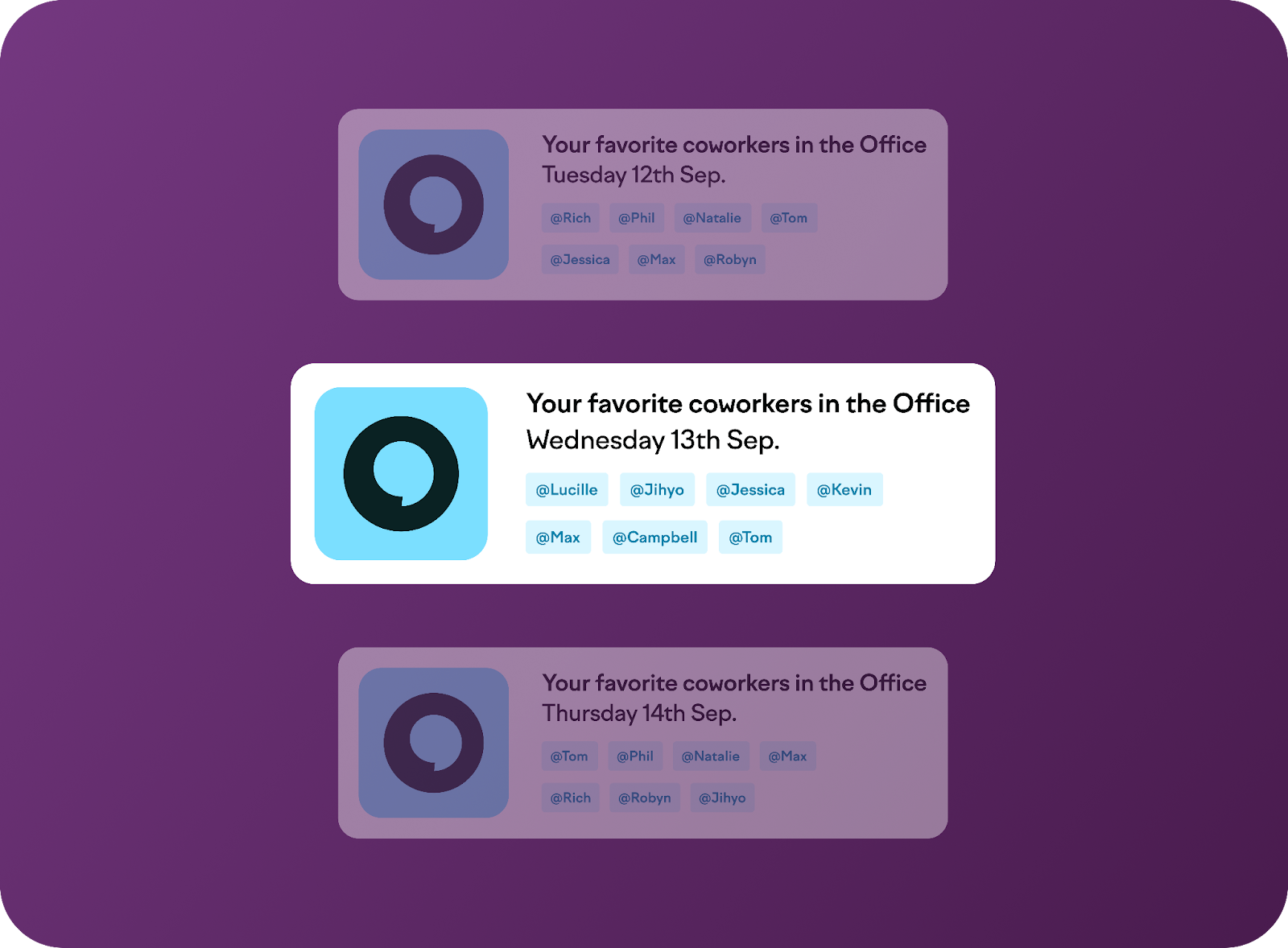
Why Manager Visibility Matters
For managers, a flexible office can feel like a moving puzzle. Without a clear view of who’s coming in and which spaces are being used, it’s nearly impossible to manage resources effectively. This is where manager visibility comes in. Having a real-time overview allows you to make smart decisions on the fly, like reallocating a quiet zone for a team that needs to collaborate or ensuring there's enough space for everyone on a popular office day. It’s not about micromanaging; it’s about optimizing the office environment so your team can do their best work. The right tools give you the data you need to make the most of your space and equipment, preventing booking conflicts and ensuring a smooth experience for everyone.
The Role of Slack and Teams Integrations
Let’s be honest: the last thing your team wants is another app to learn and another password to forget. This is why integrating your desk booking system directly into the communication tools you already use, like Slack or Microsoft Teams, is a game-changer. When booking a desk is as simple as a few clicks within a conversation, adoption rates soar. Employees can easily see who’s planning to be in the office and coordinate their days without ever leaving their primary workspace. This seamless workflow removes friction, making the process feel effortless and encouraging more intentional office use. By meeting your team where they already are, you make flexible seating a simple, intuitive part of their daily routine. You can explore integrations that make this possible.
Address Privacy and Cleanliness Head-On
Flexible workstations also mean shared spaces – so privacy and cleanliness shouldn’t be an afterthought. Here are some ground rules of desk sharing etiquette:
- Enforce a clean desk policy: Encourage employees to clear their worktables of personal items and clean them quickly before they leave (provide disinfectant wipes and other cleaning supplies for that)
- Provide privacy screens: To give employees the option to block distractions or create a semi-private space for focused work, you can provide lightweight, movable privacy screens
- Define ways in which team members can signal if they’re open to chatting: Headphones, privacy screens, or even color-coded desk signs can show others if someone needs to stay focused or is open to catching up; that’s a bit like having a Do Not Disturb mode for the office
- Create quiet zones: Dedicate specific areas for focused work where employees know they won’t be disturbed
Prioritize Ergonomics for Comfort and Health
Invest in ergonomic task chairs, adjustable height desks, and active seating options like wobble stools to accommodate everyone’s needs. Gently nudge people to take breaks from time to time and move around the office, but ensure you do this without being intrusive or overbearing.
If you prioritize your people’s comfort and well-being, they’re much more likely to come to the office and enjoy their time there. This helps ensure they can collaborate efficiently – and also that you’re making full use of your office real estate.
Explore Different Types of Flexible Chairs
When we talk about flexible seating, it’s about more than just letting people choose where they sit. It’s also about what they sit on. A truly flexible office provides a variety of seating options to match different tasks and work styles. Think beyond the standard desk chair. Include comfortable lounge chairs or couches in common areas for casual collaboration, high-top stools for quick touch-bases, and maybe even a few bean bags for creative brainstorming sessions. The chairs at the desks themselves should also be adaptable, featuring wheels for mobility, adjustable height and armrests, and solid ergonomic support. This variety empowers employees to pick a spot that not only fits their task but also their physical comfort for the day.
Consider Active Seating Solutions
To take employee well-being a step further, consider incorporating active seating. These are options designed to encourage movement and engagement even while sitting down. Wobble stools, for instance, require you to use your core to stay balanced, while yoga ball chairs can help with posture and subtle movement. These aren't meant to replace every ergonomic chair in the office, but having them available in certain zones or as bookable options gives people another way to care for their physical health during the workday. Paired with standing desks, active seating solutions help break up sedentary periods, which can improve energy levels and focus throughout the day.
Frequently Asked Questions
What’s the real difference between hot desking and desk hoteling? Think of it like this: hot desking is like finding an open table at a coffee shop—you grab what's available when you arrive. Desk hoteling is more like making a dinner reservation; you book a specific spot ahead of time to guarantee it's yours. In practice, most modern offices use a booking tool that blends the two, allowing people to reserve a desk in advance to ensure they have a place to work, especially on busy days.
How do I prevent the office from feeling chaotic or impersonal without assigned seats? The key is to create structure within the flexibility. Establishing "office neighborhoods" for different teams gives people a home base and a sense of belonging, ensuring that while your specific desk might change, you're still sitting with your core team. Clear etiquette guidelines for shared spaces and providing personal storage lockers also go a long way in making the office feel organized and respectful for everyone.
Do I need to completely redesign my office to make flexible seating work? Not at all. You can start by simply un-assigning desks in one area of your current layout and running a pilot program with a single team. Focus on function over a massive aesthetic overhaul. Investing in good ergonomic chairs or providing movable privacy screens can make a bigger impact than knocking down walls. The goal is to adapt the space you already have to better suit how your team actually works.
How can I ensure my team still collaborates effectively without assigned seats? This is a common worry, but flexible seating can actually improve collaboration. When people aren't tied to one spot, they're more likely to interact with colleagues from other departments. The trick is to make it easy for people to find each other. Using a tool that shows who is in the office and where they're sitting allows teams to intentionally plan their in-office days together, turning the office into a hub for purposeful connection.
Is flexible seating suitable for a small company, or is it just for large corporations? Flexible seating is incredibly scalable and works just as well for small teams as it does for large enterprises. For a smaller company, it might mean creating a few different work zones—like a quiet area and a collaborative one—within a single open space. The core principle of giving employees choice and optimizing your real estate applies regardless of your company's size.
Key Takeaways
- Give Your Team Autonomy Over Their Space: Offering flexible seating options shows you trust your employees to manage their own work environment. This freedom to choose a desk or zone that fits their daily tasks leads to greater job satisfaction, focus, and overall productivity.
- Match Your Seating Strategy to Your Team's Needs: A successful flexible office isn't one-size-fits-all. Consider models like hot desking for simple reservations, activity-based working for task-specific zones, or office neighborhoods to maintain team connection, and choose the approach that best supports how your people collaborate.
- Implement with a Clear Plan and the Right Tools: Transitioning to flexible seating requires more than just removing assigned desks. Communicate the changes clearly, start with a small pilot program to gather feedback, and use booking software that integrates into your team's existing tools like Slack or Teams to ensure high adoption and a frictionless experience.














.svg)