Your office lease is signed and the coffee is brewing, but the desks are empty. It’s a common story for hybrid companies. You’ve created a space for collaboration, but getting people to use it feels like a constant struggle. The answer isn’t a strict mandate. It’s about making your office a destination where people genuinely want to be. This means making in-person time intentional and easy to coordinate. The right meeting attendance software brings order to the chaos of attendance management in hybrid work. It clarifies everything from who is coming in to how to seat employees & manage leave in attendance software, ensuring every commute is worthwhile.
Key Takeaways
- Make In-Office Time Intentional: Shift your attendance strategy from simply tracking presence to facilitating purpose. Encourage teams to coordinate in-person days for collaborative work, which strengthens culture and makes the commute valuable for everyone.
- Pair a Flexible Policy with an Integrated Tool: Create clear attendance guidelines that people will actually follow by offering flexibility and trust. Support this policy with software that lives inside your team's existing workflow, like Slack or Teams, to make adoption seamless.
- Turn Attendance Data into a Strategic Advantage: Use the insights from your attendance software to make informed decisions about your office space, resources, and hybrid policies. This data-driven approach allows you to optimize costs and continuously adapt your strategy to how your team truly works.
What is Attendance Management Software?
At its core, attendance management software is a tool that helps businesses keep an accurate record of when and how employees are working. Traditionally, this meant tracking work hours, managing time off requests, and making sure everything lined up for payroll. While those functions are still important, the role of this software has evolved significantly with the rise of flexible work. It’s no longer just about logging hours for compliance; it’s about understanding office usage patterns to create a better workplace experience. Modern systems provide the insights needed to see which days are most popular for in-office work, how teams are using collaborative spaces, and whether your real estate footprint matches your actual needs.
Instead of being a simple digital time clock, today’s attendance management tools are a strategic asset for hybrid companies. They help shift the focus from merely tracking who is present to facilitating purposeful collaboration. By giving everyone visibility into who plans to be in the office on any given day, this software empowers teams to coordinate their schedules effectively. This approach helps make the commute feel worthwhile because employees know they’ll be connecting with the right colleagues. It’s a foundational piece of the puzzle for any company looking to build a successful and data-informed flexible work model, turning attendance from a metric to monitor into an experience to actively encourage.
Attendance Management vs. Attendance Tracking
It’s easy to use the terms “attendance management” and “attendance tracking” interchangeably, but they represent two different approaches to the same challenge. Attendance tracking is the more basic of the two, focused purely on recording historical data: when an employee clocks in, when they clock out, and how many hours they’ve worked. It’s a reactive process that primarily serves administrative functions like ensuring accurate payroll and maintaining compliance with labor laws. While essential for operations, it’s the digital equivalent of a punch card system—functional and necessary, but limited in scope and not particularly engaging for employees.
Attendance management, on the other hand, is a much broader and more proactive strategy. It includes tracking but adds critical layers of coordination and planning that are essential for a hybrid office. A true management system doesn’t just record who was in; it helps people decide when to come in. It provides tools for employees to see colleagues' schedules, plan their in-office days, and reserve the resources they need, like a hot desk booking system. This distinction is vital for organizations that want to do more than just count heads—they want to create an office environment that people actively choose to be a part of.
Why Your Hybrid Team Still Needs Office Time
Even as hybrid work becomes the new standard, the office remains a vital hub for connection and collaboration. The role of the physical workspace has shifted—it's no longer just a place to clock in and out. Instead, it's a destination for purposeful interaction. While remote work offers incredible flexibility for focused tasks, there’s a unique energy that comes from working together in person. Spontaneous conversations, shared lunches, and face-to-face brainstorming sessions all contribute to a stronger, more cohesive team. The key isn’t to force everyone back five days a week, but to be intentional about how and when you use your office. By creating an environment that supports specific activities like team-building, project kick-offs, and client meetings, you can make in-office days more valuable for everyone. This approach helps you support your team’s performance, strengthen your company culture, and drive the kind of innovation that’s difficult to replicate through a screen.
Improve Collaboration and Team Performance
There’s no substitute for the quick problem-solving and easy collaboration that happens when a team is in the same room. Instead of scheduling another video call, you can simply turn to a colleague to ask a question or whiteboard an idea. This organic interaction builds trust and rapport, leading to more effective teamwork. Understanding who is in the office and when allows teams to plan their in-person days for maximum impact. With the right hybrid work software, you can get a clear view of office usage, which helps with everything from scheduling project kick-offs to ensuring you have enough space for everyone. This visibility helps teams work smarter, not harder.
Shape a Company Culture That Sticks
Company culture is built on shared experiences and human connection. While virtual happy hours have their place, they can’t fully replace the casual chats by the coffee machine or the team-wide celebrations that happen in a shared space. These informal moments are where relationships are forged and a sense of belonging is created. Having people in the office brings energy to the building and reinforces your company’s identity. It shows that the office is more than just a place to work—it’s a community hub. A flex office software solution can help you create an environment that people actually want to come to, making it a cornerstone of your culture.
Fuel Productivity and Fresh Ideas
Some of the best ideas come from unplanned conversations. When people from different teams cross paths in the hallway or kitchen, it creates opportunities for serendipitous collaboration that can lead to major breakthroughs. The office acts as a natural incubator for these moments. You can also be more intentional about it. By using a hot desk booking system, employees can see when their key collaborators are planning to be in and book a desk nearby. This simple act of coordination can turn a regular day at the office into a highly productive and innovative session, ensuring that in-person time is spent on work that truly matters.
The Core Benefits of Attendance Software
When you hear "attendance software," you might picture a rigid system for clocking in and out. But for a hybrid workplace, it’s less about surveillance and more about coordination. The right tool moves you beyond messy spreadsheets and endless Slack threads, providing a clear, simple way for everyone to see who’s working from where. This visibility isn't just a nice-to-have; it delivers real, tangible benefits. It streamlines administrative tasks, reduces legal risks, and, most importantly, creates a better and more intentional office experience for your entire team. By making office attendance easy to manage, you can focus on what truly matters: fostering collaboration and building a strong company culture.
Ensure Accurate Payroll
For any company with hourly or non-exempt employees, payroll accuracy is critical. Manual timesheets are prone to human error, leading to time-consuming corrections and frustrated team members. Modern attendance software helps solve this by automatically collecting and calculating employee work hours, which makes the entire payroll process faster and more precise. This automation frees up your administrative and HR teams from tedious data entry, allowing them to focus on more strategic initiatives. While tools like Officely are designed for office coordination, the attendance data they provide can be a foundational piece of your HR tech stack, ensuring that every system, including payroll, runs on accurate information.
Stay Compliant with Labor Laws
Staying on the right side of labor laws is a major responsibility, and accurate record-keeping is at the heart of it. Attendance software helps your business follow regulations by correctly tracking work hours, breaks, and overtime, which significantly reduces the chance of facing legal issues or costly fines. It creates a reliable, digital paper trail that can be easily accessed for audits or inquiries. Beyond formal compliance, implementing a clear and consistent system for tracking attendance fosters a sense of fairness and transparency. When everyone uses the same tool to signal their work location, it eliminates confusion and ensures policies are applied evenly across the board.
Improve Customer and Team Experience
A great employee experience is the foundation of a great customer experience. Attendance software can solve common frustrations like incorrect timesheets and scheduling difficulties, making work simpler and reducing stress for everyone. For hybrid teams, the biggest benefit is clarity. Knowing who will be in the office on any given day helps people plan their commute and schedule collaborative sessions, ensuring their in-person time is productive. This is where a tool that integrates with your existing workflow, like Slack or Teams, truly shines. It makes it easy to book a desk, schedule a team day, or reserve a conference room with a meeting room booking software, turning the office into an organized and welcoming hub instead of a source of uncertainty.
What Should Your Attendance Software Actually Do?
Choosing the right attendance software isn't just about logging hours—it's about finding a tool that genuinely supports your hybrid work model. The goal is to get a clear picture of office usage without adding a clunky, complicated process that your team will ignore. The best software feels less like a mandate and more like a helpful assistant, making it easy for employees to coordinate their in-office days and for you to manage resources effectively.
When you start comparing options, you'll find a lot of bells and whistles. To cut through the noise, focus on the core features that will actually make a difference in your day-to-day operations. Think about how the tool will fit into your existing workflows, whether it provides the data you need to make smart decisions, and if it’s secure enough to handle sensitive employee information. A great attendance tool should simplify your life, not add another layer of complexity. Look for a solution that is intuitive for employees, insightful for managers, and integrates smoothly with the technology you already rely on.
See Who's In the Office in Real-Time
You need to know who is in the office and when, not for micromanagement, but for smart resource planning and collaboration. Real-time tracking gives you an immediate overview of office occupancy, which is essential for a flexible workplace. This allows managers to see at a glance who is available for an impromptu meeting or where to find a project collaborator. Good analytics will turn this raw data into useful information, helping you spot trends in office usage. You can use these insights to optimize your hot desk booking system, adjust cleaning schedules, or even plan social events on days with the highest attendance.
Integrate with Your Existing Tools
The most effective software is the one your team actually uses, and the easiest way to ensure adoption is to pick a tool that works within their existing environment. If your team lives in Slack or Microsoft Teams, your attendance software should too. Forcing employees to download and learn yet another app creates friction and leads to low engagement. Look for software that offers seamless integrations with the communication, HR, and payroll systems you already have in place. This creates a connected ecosystem where booking a desk or checking who’s in the office is just a natural part of the daily workflow.
Keep Employee Data Safe and Compliant
Handling employee data comes with a huge responsibility. Any attendance software you consider must have robust security measures to protect personal information and ensure privacy. This includes features like data encryption, secure logins, and clear data retention policies. Beyond security, the software should also help you stay compliant with labor laws and company policies. This is especially important for tracking work hours, managing overtime, and ensuring you meet local and national regulations. A good system will have built-in checks to flag potential compliance issues before they become problems.
Let Your Team Check In From Anywhere
In a hybrid work environment, work doesn't just happen at a designated desk between 9 and 5. Your team needs the flexibility to manage their schedule from anywhere. That’s why mobile access is non-negotiable. Employees should be able to book a desk while commuting on the train, check into the office from their phone, or see which teammates are in for the day without having to log into a laptop. A user-friendly mobile app makes the entire process more convenient and accessible, which encourages consistent use and keeps everyone in the loop, no matter where they are.
Generate Attendance Reports Automatically
Manually pulling numbers and trying to make sense of spreadsheets is a massive time sink. Your attendance software should do the heavy lifting for you by providing clear, automated reports. These reports can help you understand key metrics like peak occupancy days, average office attendance, and which teams collaborate in person most often. This data is invaluable for making strategic decisions about your real estate footprint, resource allocation, and overall hybrid work software strategy. Look for a tool with customizable dashboards that turn complex data into easy-to-understand visuals, so you can quickly get the insights you need.
Manage Absences and Paid Time Off
A great attendance tool does more than just track who’s in the office; it gives you a complete picture of your team's availability. This means integrating absence management and paid time off (PTO) requests directly into the system. Instead of juggling emails and spreadsheets, employees can request time off through the same app they use to book a desk. Managers get a notification, see who else is off, and can approve the request in a few clicks. This centralizes everything, creating a single source of truth for scheduling and resource planning. It streamlines a clunky administrative task and empowers your team to manage their own time, which is a huge win for building a culture of trust and autonomy.
Prevent Inaccurate Clock-Ins
Accurate time tracking is the foundation of fair payroll and solid compliance. Manual timesheets are prone to human error, and even digital systems can be gamed. The right software removes the guesswork and potential for mistakes by creating a reliable, automated record of when people are working. This isn't about micromanaging your team; it's about ensuring everyone is paid correctly for their time and that your business is protected from compliance risks. By automating the process, you reduce the administrative burden on managers and build a transparent system that everyone can trust. Modern tools use smart technology to verify check-ins, making the entire process seamless and accurate.
Geofencing
Geofencing is a simple but powerful feature that creates a virtual perimeter around your office location. When an employee enters this designated area with their smartphone, the system can automatically prompt them to check in or even log their arrival for them. This eliminates the "I forgot to clock in" problem and ensures that attendance is recorded accurately and in real-time. It’s a hands-off approach that confirms employees are physically on-site without requiring them to manually interact with a terminal or app, making the check-in process completely frictionless.
Identity Authentication
To add another layer of security and prevent issues like buddy punching—where one employee clocks in for another—many systems include identity authentication features. This can be as simple as requiring an employee to scan a unique QR code at their desk or as advanced as using a quick selfie to verify their identity. While it might sound intense, the process is usually instant and unobtrusive. It provides certainty that the right person is checking in, which is crucial for maintaining accurate records for payroll and security, especially in larger offices or flexible workspaces.
Handle Complex Shifts and Schedules
The 9-to-5 workday is no longer the standard, especially in a hybrid environment. Your team might have members working flexible hours, compressed four-day workweeks, or staggered schedules to accommodate personal lives. Your attendance software needs to be able to keep up. A rigid, one-size-fits-all system just won't cut it. Look for a tool that allows you to customize work schedules, set different time-off policies for various teams, and easily manage complex approval workflows. This flexibility is essential for supporting a modern workforce and ensuring your flex office software truly adapts to how your team wants to work.
Offer Simple Reporting Methods
Data is only useful if you can actually understand it. The best attendance software doesn’t just collect information; it presents it in a way that’s easy to digest and act on. Instead of dumping raw data into a spreadsheet, it should offer clean, visual dashboards that highlight key trends at a glance. You should be able to quickly see your busiest office days, which departments collaborate in person most often, and how your office utilization changes over time. These data-driven insights are critical for making smart decisions about everything from real estate costs to team-building event schedules.
The Best Attendance Systems for Flexible Work Schedules
Choosing the right attendance management tool can feel like a huge task. With so many options out there, how do you know which one is the right fit for your team? The truth is, the "best" software really depends on your company's size, goals, and the tools you already use every day. Some platforms are all-in-one HR powerhouses, perfect for large enterprises needing comprehensive features like payroll and compliance management. Others are designed specifically for the nuances of hybrid work, focusing on making the office experience seamless and collaborative.
To help you sort through the options, I’ve put together a list of some of the top attendance management tools. This isn't about finding a single winner, but about giving you the information you need to pick the perfect solution for your team. We'll look at everything from robust HR suites to nimble apps that live inside your existing communication channels. Whether you need detailed labor analytics or a simple way to coordinate office days and manage your desk booking system, there’s a tool here for you.
How Much Does Attendance Software Cost?
The cost of attendance software can vary quite a bit, so it’s helpful to know what to expect. For most companies, cloud-hosted systems are the way to go, and they typically run on a subscription model. These plans usually cost anywhere from $2 to $10 per employee each month. The final price often depends on the features you need and the size of your team. Some providers have a minimum monthly fee, which might be around $25, while others offer bundled packages that include extras like time-off management for a small additional cost per user. When you're weighing your options, think beyond the price tag and consider the value. A tool that integrates seamlessly into your team’s daily workflow, like inside Slack or Teams, will see much higher adoption, making it a more worthwhile investment than a cheaper, standalone app that no one uses.
Officely
Officely is built from the ground up for hybrid companies, and it shows. Its biggest strength is its deep integration with Slack and Microsoft Teams—the places where your team is already working. Instead of having to log into yet another platform, employees can mark their office days, see who else is coming in, and book a desk right from their chat app. This makes managing office capacity incredibly simple and encourages everyone to actually use the tool. If your main goal is to make hybrid work work better, Officely’s focus on user experience and seamless hybrid work software makes it a standout choice.
Workday
Workday is a comprehensive suite that handles much more than just attendance. It’s a full-blown human capital management (HCM) platform that covers everything from time off and scheduling to payroll and compliance with labor laws. Because it’s so extensive, Workday is often the choice for larger organizations that want to manage all their HR functions within a single, robust system. If you’re looking for an all-in-one solution to streamline your entire HR operation, Workday has the power and features to get the job done, though it might be more than a smaller, hybrid-focused team needs.
BambooHR
If you’re looking for an HR platform that’s effective without being overwhelming, BambooHR is a fantastic option. It’s known for being incredibly user-friendly, which is a huge plus for both employees and managers. Its attendance tracking capabilities are straightforward and efficient, featuring a simple timesheet approval system that takes the headache out of the process. BambooHR strikes a great balance between providing essential HR features and maintaining a clean, intuitive interface, making it a popular choice for small and medium-sized businesses that need a reliable system that people will actually enjoy using.
ADP Workforce Now
Many people know ADP for its payroll services, but ADP Workforce Now is a powerful platform that integrates attendance, HR, and payroll into one streamlined system. This is a huge advantage for companies looking to ensure accuracy and compliance across the board. The platform is designed to handle complex labor regulations and simplify attendance tracking for both managers and employees. If your organization is already using ADP for payroll or you need a solution that tightly connects your time tracking with your financial systems, ADP Workforce Now is a very logical and powerful choice.
Kronos
Kronos (now part of UKG) has long been a major player in the workforce management world. It offers a robust set of tools that includes attendance tracking, employee scheduling, and in-depth labor analytics. It’s a solution built to scale, making it suitable for organizations of all sizes, from small businesses to large, complex enterprises. Companies that need granular control over scheduling and detailed insights into their workforce data will find a lot to like in Kronos. It’s a tried-and-true platform known for its reliability and comprehensive feature set.
Deputy
Deputy shines with its clean, user-friendly interface and strong mobile capabilities. It’s designed to make scheduling, time tracking, and attendance management as simple as possible. This tool is particularly well-suited for businesses with flexible work arrangements or those that rely on shift-based schedules. The intuitive design means there’s less of a learning curve for your team, and managers can easily build schedules, approve timesheets, and communicate with employees all from one place. If ease of use is at the top of your list, Deputy is definitely worth a look.
When I Work
As the name suggests, When I Work is all about making scheduling and time tracking easy and flexible. It’s especially great for teams that need a simple way to clock in and out, whether they’re in the office or on the go. The mobile app is a core part of the experience, allowing employees to manage their schedules, check their hours, and request time off right from their phones. This makes it an ideal choice for businesses with a mobile workforce or those that want to give their employees more autonomy over their schedules.
TimeCamp
TimeCamp is a straightforward tool that excels at time tracking and reporting. It provides clear, easy-to-use attendance sheets and generates reports that give you a good overview of where time is being spent. While it’s very effective for tracking hours worked, it’s important to note that it doesn’t have built-in employee scheduling features. This makes it a better fit for teams that primarily need to track time for projects or payroll rather than those who need to manage complex office schedules or coordinate in-office days.
How to Create an Attendance Policy People Actually Follow
An attendance policy that works is less about enforcing rules and more about creating a shared understanding. If your policy feels like a rigid list of punishments, people will naturally look for ways around it. But if it’s built on clarity, flexibility, and trust, it becomes a framework that helps everyone do their best work. The goal isn't just to get people in the door (or logged on); it's to foster an environment where everyone wants to show up because they feel valued and respected.
A successful policy acknowledges that life happens. It balances the company's need for reliable teamwork with the individual's need for flexibility. This is especially true for hybrid teams, where attendance isn't just about being physically present. It’s about being engaged and productive, wherever you are. By focusing on clear expectations, open communication, and positive reinforcement, you can create a policy that doesn't just get followed—it gets embraced. A well-designed hybrid work software can provide the data and tools you need to manage this balance effectively, making it easier to track presence without micromanaging your team.
Make Your Expectations Crystal Clear
The first step to a policy people will actually follow is making sure they understand it. Ambiguity is the biggest hurdle to compliance. Your policy should clearly define what you expect from your team. This includes outlining core working hours, procedures for reporting an absence, and what constitutes an unplanned day off versus a scheduled one. Be specific about how much notice is required for planned time off and who needs to be notified. By defining expectations upfront, you remove guesswork and empower employees to manage their time responsibly. This clarity ensures everyone is on the same page and helps managers apply the policy fairly and consistently across the board.
Build Flexibility into Your Policy
In a hybrid world, rigidity is a recipe for poor attendance. Offering flexible work options shows you trust your team to get their work done, even if they aren't at their desk from 9-to-5. This could mean allowing employees to work from home when they feel slightly under the weather but are still able to contribute. As Medigold Health points out, this simple adjustment can prevent the spread of germs and give employees the rest they need. Using a flex office software makes it easy to manage these arrangements, ensuring that flexibility doesn't turn into chaos. When employees feel their well-being is a priority, they are more engaged and motivated to show up.
Set Clear Communication Rules
A great attendance policy is supported by great communication. Your guidelines should not only detail how to report an absence but also encourage an open dialogue between employees and their managers. Create a culture where team members feel safe discussing personal challenges that might be affecting their attendance without fear of judgment. This proactive approach allows you to offer support before a small issue becomes a chronic problem. As Emergent Talent suggests, engaging in open communication can help you connect employees with the right resources, whether it's an EAP or a simple schedule adjustment. When communication flows freely, you build trust and find solutions together.
Celebrate and Reward Good Attendance
Instead of focusing solely on the consequences of absenteeism, make a point to celebrate consistent attendance. Positive reinforcement is a powerful motivator. When employees feel their dedication is seen and appreciated, they are more likely to maintain their great track record. According to TeamSense, when you regularly praise and reward employees, they feel more valued and involved in their work. This doesn't have to be a grand gesture. A simple shout-out in a team meeting, a small gift card, or an extra vacation day can go a long way. Recognizing effort shows your team that their commitment matters and encourages a culture of reliability.
Address the Problem of 'Presenteeism'
Your attendance policy shouldn't just focus on who's absent; it should also address the issue of "presenteeism"—when employees show up to work sick. While it might seem like a sign of dedication, it’s actually counterproductive. A sick employee is less productive, and their presence risks spreading illness to the rest of the team, potentially leading to more widespread absences down the line. As Business News Daily notes, addressing this is crucial for a healthy work environment. Encourage a culture where people feel comfortable taking the time they need to recover. A flexible policy supported by a hybrid work software makes this easier, allowing employees to switch to remote work if they're well enough to contribute but shouldn't be in the office.
Understand the Root Cause of Absences
When an employee's attendance becomes a concern, your first step shouldn't be disciplinary action. Instead, start with a conversation. There's often an underlying reason for recurring absences, and taking the time to understand it can lead to a much better outcome for everyone. The employee could be dealing with a personal health issue, family challenges, or even burnout. By approaching the situation with empathy, you can work together to find a solution, whether it's a temporary schedule adjustment or connecting them with support resources. This approach builds trust and shows your team that you see them as people, not just numbers on a spreadsheet.
Train Your Managers on the Policy
An attendance policy is only effective if it's applied consistently and fairly, and that responsibility falls on your managers. It's essential to provide them with training on how to recognize, track, and discuss attendance issues with their teams. This training should equip them with the skills to handle these conversations supportively, focusing on solutions rather than blame. When managers are confident in the policy and their role in upholding it, they create a more predictable and equitable environment for everyone. This consistency is key to maintaining morale and ensuring that your attendance guidelines are respected and understood across the entire organization.
Avoid Risky 'No-Fault' Policies
It can be tempting to implement a "no-fault" attendance policy, where employees get points for every absence, regardless of the reason. While it seems straightforward, this rigid approach can be problematic. It treats a family emergency the same as skipping work, which can damage morale and lead to legal complications. A better strategy is to adopt a more flexible system that considers the context behind an absence. This promotes a culture of trust and understanding, where employees are treated like responsible adults. Using a flex office software can support this by giving you visibility into attendance patterns without resorting to a punitive, one-size-fits-all system.
Free Alternatives and Simpler Tracking Methods
If you're not quite ready to invest in a dedicated attendance management system, don't worry. You don't have to jump straight to a comprehensive software suite. There are several free and low-cost methods you can use to start getting a handle on who is using your office and when. These simpler approaches can be a great starting point for smaller teams or companies that are just beginning to formalize their hybrid work policies. While they come with their own set of limitations, they can help you gather initial data and understand your team's patterns before you decide to scale up to a more powerful solution.
Using Spreadsheets like Google Sheets (and Their Downsides)
For many small teams, the go-to solution for just about everything is a spreadsheet, and attendance tracking is no exception. Using a tool like Google Sheets is free, familiar, and easy to set up. You can create a simple sheet where employees can manually mark which days they plan to come into the office. However, this convenience comes at a cost. While it works as a basic digital attendance tracker, it requires a lot of manual upkeep and is highly susceptible to human error. A single misplaced entry or accidental deletion can throw off your data, and managing privacy can become a real concern. It’s a decent first step, but it quickly becomes a cumbersome administrative task as your team grows.
Other Tracking Methods: QR Codes and Check-In Links
If you want to move beyond manual spreadsheets, you could explore slightly more automated methods like QR codes or check-in links. With a QR code system, you can post a unique code at the office entrance for employees to scan with their phones upon arrival. This creates a simple, digital log of who is on-site. Similarly, you can create special check-in links for each day and share them through email or a team chat channel. While these options reduce manual data entry, they still fall short of a true management system. They can tell you who showed up, but they don't help your team coordinate their schedules, book desks, or provide you with the analytics needed to make strategic decisions about your workspace.
Ready to Launch? How to Roll Out Your New Attendance Software
Choosing the right attendance software is a great first step, but how you introduce it to your team can make all the difference. A thoughtful rollout ensures everyone feels supported and understands the benefits, leading to quick adoption and a smoother transition. The goal isn't just to implement a new tool; it's to introduce a better way of working together. A rushed or poorly communicated launch can create confusion and resistance, undermining the very improvements you’re trying to make.
By breaking the process down into clear, manageable steps, you can get your team on board and start seeing the positive impact of your new system right away. From understanding your team's specific needs to measuring your success after launch, a strategic plan will help you handle any challenges and set your company up for a more organized and collaborative future. Let’s walk through how to do it.
Figure Out What Your Team Actually Needs
Before you even think about implementation, take a moment to understand what your team actually needs. Every company is different, so a one-size-fits-all approach won’t cut it. Consider your team's size, how complex your scheduling is, and any specific industry requirements you need to follow. Most importantly, think about the tools your team already uses every day. The best hybrid work software should feel like a natural extension of your existing workflow, not another clunky platform to learn. Map out how a new tool needs to connect with your current software stack to ensure a smooth experience for everyone. This initial assessment will help you choose and configure a system that truly supports your team's way of working.
Map Out Your Launch Plan
A solid plan is your roadmap to a successful launch. Start by outlining a clear timeline with key milestones. When will you announce the change? When will training happen? When does the new system officially go live? Communicating the "why" behind the new software is just as important as the "how." Explain the benefits—like easier collaboration, better resource planning, or simplified scheduling—so your team sees it as a helpful tool, not just another mandate. To make adoption easier, choose software with a user-friendly interface that reduces the learning curve. A tool that offers seamless integrations with platforms your team already lives in, like Slack or Teams, can make the transition feel almost effortless.
Show Your Team How It Works
Even the most intuitive software requires a little guidance. Your training doesn't need to be a week-long seminar; in fact, it's better if it isn't. Think in terms of simple, accessible resources. You could create short video tutorials, host a quick 30-minute Q&A session, or share a one-page guide with the essentials. The key is to make it easy for people to get the information they need without disrupting their day. Also, set up a clear channel for questions, like a dedicated Slack channel or a point person in HR. When your team knows that support is readily available, they’ll feel more confident and comfortable adopting the new system.
Help Everyone Adapt to the Change
Introducing new software is a classic case of change management. People are naturally creatures of habit, so it’s important to be patient and proactive. Start by communicating the upcoming change well in advance, and be transparent about the timeline and what to expect. Listen to feedback during the transition period. Some of the best insights for improving the process will come directly from your team members who are using the tool every day. Regularly check in to see how things are going and be open to making small adjustments. This shows your team that you value their experience and are committed to making the new system work for everyone, not just for management.
Track Your Progress and Get Feedback
How will you know if your new attendance software is actually working? It all comes down to defining your goals from the start. Are you aiming to improve office space utilization, reduce absenteeism, or simply get a better handle on who is working where? Decide what you want to achieve and identify the key metrics you’ll use to track your progress. Use the software’s reporting features to gather data on office attendance, meeting room usage, or other relevant workplace KPIs. This information will not only show you the return on your investment but also provide valuable insights you can use to make smarter, data-driven decisions about your workplace policies and resources.
Turn Your Attendance Data into Real Results
Implementing new software can feel like a big investment, but the right attendance tool does more than just track who’s in the office. It provides a goldmine of data that can help you make smarter, more strategic decisions about your workplace. When you understand how your team actually uses the office, you can stop guessing and start building a hybrid model that truly works.
The real value of attendance software lies in the insights it provides. Are Tuesdays really the most popular day in the office? Which teams collaborate in person most often? Are you paying for office space that sits empty half the week? Answering these questions with hard data allows you to refine your policies, optimize your resources, and create a more efficient and engaging work environment. This data-driven approach ensures you’re not just investing in a tool, but in a strategy that delivers a clear return through cost savings, improved productivity, and a better employee experience. It transforms attendance from a simple administrative task into a powerful business intelligence function, giving you the clarity needed to build a workplace that supports your team and your bottom line.
Calculate Your Return on Investment
Before you can see a return on your investment, you need to understand the full picture. Attendance software helps you do just that by providing clear data on how your office is being used. This information allows you to evaluate whether your current setup is cost-effective. For example, if your data shows that office occupancy never exceeds 60%, you can confidently explore downsizing your real estate footprint or subletting unused space. This kind of analysis helps you connect the software's cost directly to tangible savings, making it easy to justify the investment and prove its value to leadership.
Focus on the Metrics That Matter
To get the most out of your attendance data, you need to focus on the right key performance indicators (KPIs). Go beyond simple check-in numbers and look at metrics like peak occupancy times, popular in-office days by department, and meeting room utilization rates. This information helps you improve work schedules and make the best use of your resources. For instance, if you notice a specific team consistently comes in on Wednesdays, you can designate that as their official collaboration day. Tracking these KPIs is central to any effective hybrid work software and turns raw data into actionable insights for a more productive workplace.
Use Data to Improve Office Space Planning
Good attendance management helps you understand how and when employees use office spaces, which leads to better planning and significant cost savings. If your data reveals that certain desks are rarely used, you can transition to a more flexible model with a hot desk booking system to reduce your required square footage. Similarly, if you see that smaller meeting rooms are always in high demand while larger boardrooms sit empty, you can reconfigure your layout to better match your team’s needs. This approach ensures every part of your office is working for you, not against your budget.
Let Data Guide Your Next Steps
Ultimately, attendance software empowers you to lead with confidence. The reports and insights into attendance patterns help managers identify and address issues before they become major problems. For example, you might notice a dip in attendance on Fridays and decide to formalize it as a company-wide remote day to give everyone clarity. Or, you might see that cross-departmental collaboration increases when certain teams are in the office together, prompting you to create a more structured schedule. This data allows you to move beyond assumptions and build a workplace strategy based on how your team actually works.
How to Solve Common Hybrid Attendance Problems
Even with the best attendance policy and the perfect software, you’ll still run into a few common hurdles. The good news is that the right tools and strategies can help you clear them easily. Technology isn’t just about tracking who’s in and who’s out; it’s about creating a system that supports your team, no matter where they’re working. By anticipating these challenges, you can build a more resilient and effective attendance strategy that works for everyone.
Balancing In-Office and Remote Days
The hybrid model offers the best of both worlds, but it can create logistical headaches. Who’s coming into the office on Tuesday? Is there a desk available for the marketing team? Without a clear system, employees can feel disconnected and office days can feel pointless. This is where hybrid work software becomes essential. It gives everyone visibility into who is working from where, allowing teams to coordinate their in-office days for collaboration. Instead of guessing, your team can plan their time together, making every trip to the office more intentional and productive.
Keeping Track Across Time Zones
For global teams, a simple question like "Is Alex online?" can be surprisingly complicated. Keeping track of different work schedules, holidays, and time zones on a spreadsheet is a recipe for confusion. Attendance management software acts as a single source of truth. It provides a clear, real-time view of who is working and when, no matter where they are in the world. This simplifies scheduling cross-functional meetings and helps team members know the best time to reach out to a colleague, fostering better communication and reducing friction for distributed teams.
Getting Everyone to Follow the Policy
An attendance policy is only effective if it’s applied consistently and fairly. Manual tracking can lead to errors and perceived favoritism, which can damage morale. Software automates the enforcement of your attendance policy, ensuring the rules are the same for everyone. It provides a clear and objective record, which helps managers have productive conversations with employees about their attendance. This isn't about micromanaging; it's about creating a transparent system where everyone understands the expectations and feels they are being treated fairly.
Addressing Data Privacy Concerns
Employees are rightfully wary of tools that feel like "Big Brother." The goal of attendance software isn't to monitor every keystroke but to facilitate coordination and resource planning. Modern tools are designed with privacy in mind, focusing on office presence rather than minute-by-minute activity tracking. When introducing new software, be transparent about what it tracks and why. Emphasize that the goal is to improve the employee experience by making it easier to book desks, find colleagues, and use office resources—not to watch over their shoulders.
Maintaining Employee Engagement
Low attendance is often a symptom of a deeper issue: low engagement. If your team doesn’t see the value in coming to the office, they won’t make the commute. You can improve attendance by creating an environment where people want to be. Use your attendance data to understand how the office is being used and what makes for a successful day. A hot desk booking system can allow team members to reserve seats next to each other, turning an ordinary office day into a valuable collaboration session and strengthening team bonds.
Future-Proof Your Attendance Strategy
The way we work is constantly changing, so your attendance strategy can't be set in stone. A policy that works today might be outdated in six months. Future-proofing your approach means building a system that’s flexible, scalable, and ready to adapt alongside your team, supporting your business goals for years to come.
Choose a System That Can Scale With Your Team
As your company expands, so does the complexity of managing your office. An attendance strategy for 20 people will likely buckle under the pressure of 200. Good office attendance management software helps you understand who is in the office and when, so you can use your space effectively. With the right data, you can make smarter decisions about your real estate footprint and ensure you always have enough desks. A scalable hybrid work software provides the insights you need to manage this growth smoothly.
Look for Integrations with Future Tech
Your team doesn't need another app or password. The most effective attendance tools slide right into your existing workflows. Look for software that offers seamless integrations with the platforms your team already uses, like Slack or Microsoft Teams. When attendance management is built into familiar tools, adoption rates are higher and the process feels effortless. This approach reduces friction and makes booking a desk as simple as sending a message.
Regularly Review and Refine Your Process
Your first attendance policy won't be your last. A successful long-term strategy requires iteration. Think of your policy as a living document that evolves based on feedback and real-world results. Use analytics from your software to see what’s working and what isn’t. As research suggests, you should regularly check and change your attendance rules based on feedback and how work changes. This iterative process ensures your policy remains relevant and effective.
Stay Ready to Adapt to Workplace Changes
The tools we use to manage attendance have come a long way from paper sign-in sheets. Modern attendance tracking software is a smart tool that helps businesses know when and where their team members are working. As new work models emerge, your strategy must be agile enough to keep up. The best tools are designed for hybrid work, helping you manage everything from hot desk booking to meeting rooms. Embracing flexible technology empowers your team while giving your organization the adaptability it needs to thrive.
Related Articles
- Top 10 Office Attendance Tracking Software for 2025
- Hybrid Work & Productivity Tips: Office Attendance Tracking Tools
- Top Apps for In-Office Attendance
- Employee attendance: How to manage hybrid work attendance
Frequently Asked Questions
Is attendance software just another way to micromanage my team? Not at all. The goal of modern attendance software has shifted from monitoring employees to coordinating them. It’s less about who is at their desk and more about who is in the office, which helps teams plan for meaningful collaboration. Think of it as a tool for visibility, not surveillance. It helps you answer practical questions like, "Is there enough space for my team on Wednesday?" or "Who can I grab for a quick brainstorming session?" This approach actually empowers your team by making in-office time more intentional and productive.
What's the single most important feature for a hybrid team's attendance software? Hands down, the most critical feature is seamless integration with the tools your team already uses every day. If your company runs on Slack or Microsoft Teams, your attendance tool should live there, too. Forcing people to adopt yet another app with a separate login creates friction and guarantees low usage. When booking a desk or checking who’s in the office is a natural part of their existing workflow, the tool becomes a helpful assistant rather than a chore.
How can attendance data actually help us save money? This is where the software really proves its worth. By giving you a clear picture of how your office space is actually used, you can stop making expensive guesses about your real estate needs. The data might show that your office is only ever at 50% capacity, allowing you to confidently downsize or sublet a portion of your space. It can also reveal that you have too many large boardrooms and not enough small collaboration pods, helping you optimize your layout to fit how your team truly works and avoid unnecessary costs.
How do I get my team to actually use a new attendance tool? The key is to focus on the "why" and make it incredibly easy. Start by clearly communicating how the new tool will benefit everyone—for example, by making it simpler to find a desk near a teammate or ensuring the office isn't overcrowded. Then, choose a tool that is genuinely user-friendly and fits into their daily routine. If the process is simple and the benefits are clear, your team is far more likely to embrace it without much resistance.
Our attendance policy feels outdated. Where's the best place to start updating it? Start by focusing on clarity and flexibility. Your first step should be to clearly define the non-negotiables, such as which days are designated for team collaboration or what the process is for booking a desk. Once those basics are covered, build in flexibility that shows you trust your team. This might mean allowing people to work from home when they have an appointment or aren't feeling 100%. A policy that provides a clear framework while still treating employees like adults is one that people will respect and follow.




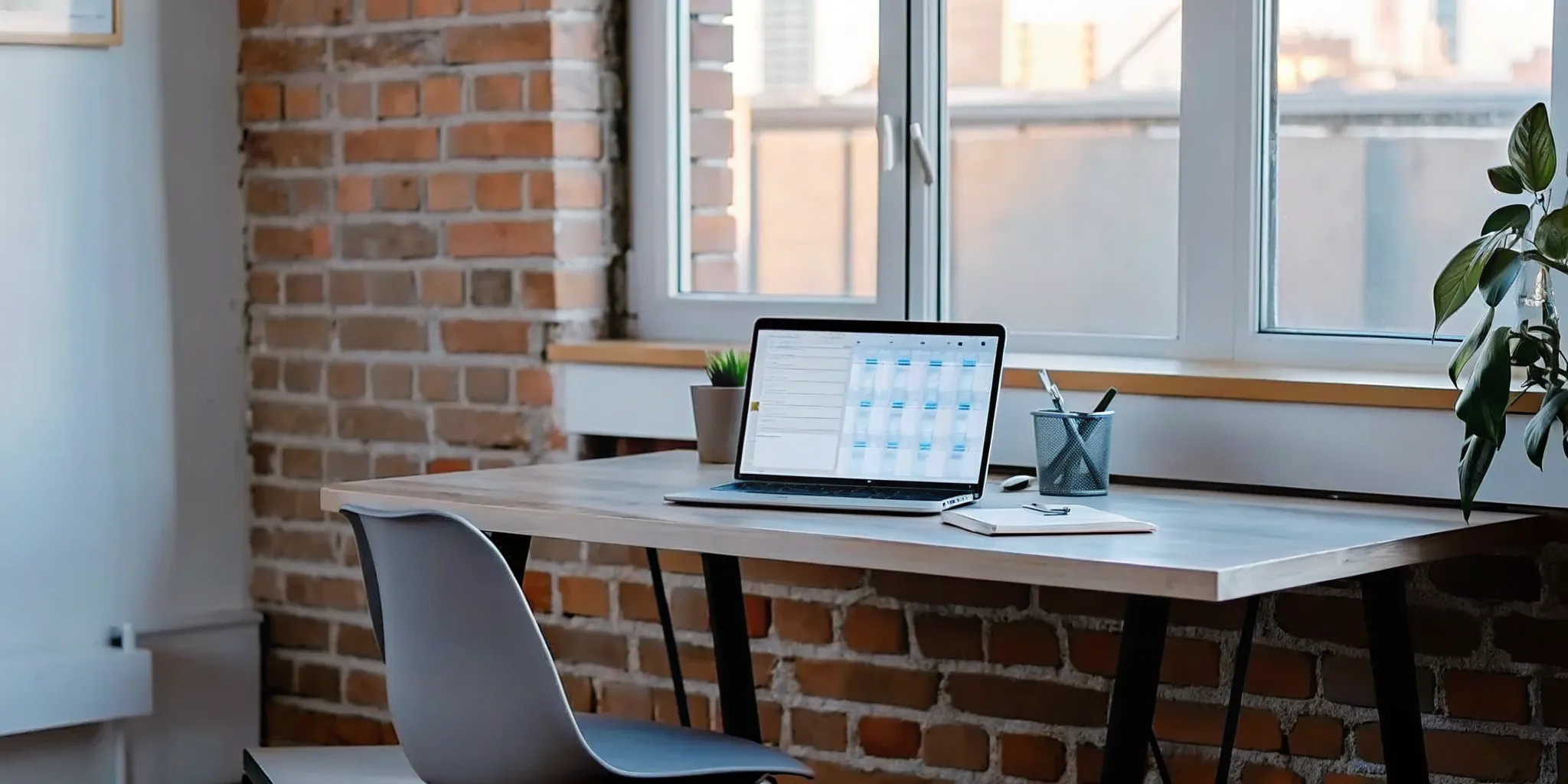

.webp)





.svg)