The move to hybrid work is about more than just new schedules—it’s a fundamental shift in your company’s culture. It’s about trusting your team to do their best work, wherever they happen to be. But this trust needs a supportive structure to thrive. Without it, you risk creating a two-tiered system where remote employees feel disconnected. Understanding how to set up a hybrid office is the key to building an inclusive, connected, and fair environment for everyone. This article will walk you through creating a space and a system that puts your people first, ensuring your culture is defined by results, not proximity.
Key Takeaways
- Make the Office a Destination, Not a Mandate: Transform your physical space into a hub for specific activities like collaboration and deep focus. Offer a variety of zones—from quiet pods to team rooms—and use a simple booking system so employees can reserve the exact space they need before they commute.
- Create a Clear Playbook for Flexibility: A successful hybrid model runs on clear expectations, not assumptions. Co-create a simple policy with your team that outlines core collaboration hours and communication norms, then support it with tech that integrates into tools they already use, like Slack or Teams.
- Lead with Trust and Focus on Results: Shift your culture away from tracking hours and toward measuring outcomes. Build trust by giving your team autonomy over their work, ensuring fairness through remote-first meetings, and training managers to lead with clear goals and consistent feedback for everyone.
What is a hybrid office (and why does it matter)?
At its core, a hybrid office is a flexible workspace model that supports both in-office and remote employees. It’s less about mandating where people work and more about empowering them to choose the environment that best suits their tasks. Think of it as a home base designed for a modern, adaptable team. One day, an employee might need a quiet corner for focused work, while the next they might join a team in a collaborative room for a brainstorming session. The office becomes a hub for connection and specific types of work, rather than a daily requirement.
So, why is this model becoming so important? The shift toward hybrid work is more than just a passing trend; it’s a fundamental change in how we approach productivity and employee well-being. Research shows that a significant number of employers are moving toward hybrid working arrangements because they recognize the benefits. This model allows employees to enjoy the focused, deep work that remote settings can offer, while also providing opportunities for the spontaneous collaboration and social connection that happen in person.
This flexibility has become a major factor in the modern workplace. For companies, it’s a powerful way to foster innovation and support a healthier work-life balance for their teams. More importantly, offering a hybrid option is now a key strategy for attracting and retaining top talent. In a competitive market, employees are looking for employers who trust them to manage their own time and productivity. A well-run hybrid office shows you’re committed to creating a work environment that truly works for everyone.
How to design a hybrid office that works
When your team has the choice to work from anywhere, the office needs to offer something special to be worth the commute. A successful hybrid office isn't just a place with desks; it's a thoughtfully designed environment that supports how your team actually works. It’s about creating a destination that fosters collaboration, focus, and connection. The key is to move beyond the traditional one-size-fits-all layout and build a space that is as flexible as your work policy. By focusing on adaptability, technology, and a variety of work zones, you can make your office the go-to hub for productivity and team culture.
Create flexible and adaptable spaces
Forget the sea of assigned cubicles. A modern hybrid office thrives on variety and choice. Your space should include different types of areas to match different tasks—think quiet booths for focused work, private pods for video calls, and open, comfortable areas for team brainstorming. Use furniture that can be easily moved and reconfigured, like modular seating and whiteboards on wheels. This allows you to adapt a space for a team workshop one day and individual work the next. A hot desk booking system is essential here, allowing employees to easily find and reserve the type of space they need before they even leave home, ensuring the office works for them.
Integrate tech for seamless collaboration
Technology is the connective tissue that holds a hybrid team together. Your office design must bridge the physical and digital worlds so remote employees feel just as present as those on-site. Equip your meeting rooms with high-quality video conferencing equipment and consider adding virtual whiteboards for interactive brainstorming. The goal is to make collaboration effortless, regardless of location. Choosing tools with strong integrations into the platforms your team already uses, like Slack or Microsoft Teams, is critical. This reduces friction and ensures everyone can participate equally without having to learn a dozen new apps.
Balance collaborative and quiet zones
A great hybrid office acknowledges that not all work is collaborative. While open-plan areas are great for team energy, employees also need spaces where they can concentrate without distractions. Create a clear distinction between social, collaborative zones and quiet, heads-down areas. This can be achieved with soundproof phone booths, dedicated quiet rooms, or even acoustic partitions. Providing this balance gives your team control over their work environment. A meeting room booking software can help manage these varied spaces, making it simple for anyone to book a quiet pod for an hour of deep work or a conference room for a team huddle.
Design spaces for spontaneous connection
One of the biggest challenges of hybrid work is losing the casual, spontaneous interactions that build relationships and spark new ideas. You can intentionally design your office to encourage these moments. Instead of placing small coffee stations in every department, create one central, inviting café or break area. This naturally brings people from different teams together. Arrange comfortable seating in high-traffic areas to create informal "collision zones" where colleagues can stop for a quick chat. These small design choices are fundamental to making the office a social hub and are a key part of a successful hybrid work software strategy.
Equip your team with the right hybrid tech
The right technology is the connective tissue of a successful hybrid office. It bridges the gap between employees at home and those in the office, ensuring everyone can connect and contribute equally. Without the right tools, you risk creating a disjointed experience where remote team members feel left out and in-office days are chaotic. Getting your tech stack right from the start makes everything else—from collaboration to culture-building—so much easier. Think of it as the digital foundation for your physical and virtual workspaces.
A well-equipped team is an empowered team, able to transition between home and office without missing a beat. This investment in technology pays off in higher productivity, better employee morale, and a stronger, more connected company culture that isn't confined by physical walls. The goal isn't just to have software, but to create a seamless tech ecosystem where every tool works together. When your team can see who’s in the office, book a desk, and join a meeting with a single click, you remove the friction that can make hybrid work feel complicated. This is how you build a workplace that truly works for everyone.
Choose your communication platforms
Clear, consistent communication is non-negotiable in a hybrid setting. Your team needs reliable platforms for both real-time chats and scheduled meetings. Tools like Slack and Microsoft Teams become your virtual office floor, where daily conversations and quick check-ins happen. For face-to-face interaction, you’ll need a solid video conferencing tool like Zoom or Google Meet, supported by meeting rooms equipped for seamless virtual calls. Consider adding virtual whiteboards like Miro or Mural to your toolkit to make brainstorming sessions more dynamic and inclusive for everyone, no matter where they’re joining from. The key is to centralize communication so no one misses important updates.
Find the right collaboration software
Beyond just talking, your team needs tools to work together effectively. This is where collaboration software comes in, helping you manage projects and create shared work without being in the same room. Project management platforms like Asana or Trello keep everyone aligned on tasks and deadlines, while collaborative document suites like Google Workspace or Microsoft 365 allow for real-time co-creation. The goal is to create a single source of truth for every project. By using hybrid work software that integrates with the tools your team already uses, you can streamline workflows and reduce the friction of switching between different apps.
Implement desk and room booking systems
When you don't have assigned seating, a little organization goes a long way. A booking system is essential for managing shared resources and preventing employees from showing up to a full office. Using a hot desk booking system allows team members to reserve a workspace before they even leave the house, guaranteeing them a spot. This same logic applies to shared spaces. A meeting room booking software helps avoid scheduling conflicts and ensures teams have the space they need for collaborative work. By integrating these tools directly into platforms like Slack or Teams, you make the booking process effortless and boost adoption.
Set up cloud storage and file sharing
For a hybrid team to function, everyone needs access to the same files from anywhere. Centralized cloud storage is the answer. Platforms like Google Drive, Dropbox, or OneDrive ensure that there’s only one version of any given document, eliminating the confusion of tracking down the latest file. This setup empowers your team to work flexibly and securely, knowing they have the information they need at their fingertips. Remember to provide clear guidance and training on how to use these tools effectively. A well-organized cloud storage system is a simple but powerful way to support your hybrid workers and keep projects moving forward smoothly.
Create your hybrid work policy
Your office design and technology are only part of the hybrid equation. The other critical piece is your hybrid work policy. Think of this as your company’s playbook for making flexible work fair, clear, and productive for everyone. It’s not just a document of rules; it’s a statement about the trust you place in your team and your commitment to a modern way of working.
A thoughtful policy provides the structure needed to balance employee autonomy with collaborative work. It sets expectations, prevents misunderstandings, and ensures everyone has the same opportunity to succeed, whether they’re in the office or at home. This is the foundation that supports your entire hybrid model, so it’s worth taking the time to get it right.
Involve your team in building the policy
Your hybrid policy shouldn’t be a top-down directive that lands in everyone’s inbox as a surprise. The most effective policies are created with the team, not just for the team. When you involve your employees in the process, you gain valuable insight into what they actually need to do their best work. More importantly, you build buy-in from the very beginning.
Use surveys, workshops, or open-door feedback sessions to understand your team’s preferences and concerns. This collaborative approach shows that you respect their perspective and are committed to creating a work environment that supports them. When people feel heard, they are more invested in the outcome and more likely to embrace the new way of working.
Set clear guidelines and expectations
While flexibility is the goal, clarity is what makes it work. A strong hybrid policy removes ambiguity by setting clear expectations for everyone. This document should be the single source of truth for how your hybrid model functions day-to-day. Be sure to outline the core components of your setup, including which days teams are expected in the office, what the core collaboration hours are, and how to communicate availability.
Your policy should also cover the practical details, like how to book a desk or reserve a conference room. Using a dedicated hybrid work software can help translate your policy into action, making it simple for employees to coordinate their schedules and find the space they need without any friction.
Focus on performance, not presence
A successful hybrid model requires a mental shift away from measuring presence and toward measuring performance. The old metric of "time spent at a desk" is irrelevant when your team is distributed. Instead, the focus should be on output and results. This means setting clear, achievable goals for individuals and teams and then trusting them to deliver.
This approach empowers your employees to manage their own time and take ownership of their responsibilities. It fosters a culture of autonomy and accountability, where people are motivated by the work itself, not by the fear of being watched. Regular check-ins should be about progress and problem-solving, not monitoring activity. When you show your team you trust them, they will rise to the occasion.
Train managers to lead hybrid teams
Your managers are on the front lines of making your hybrid policy a success, but leading a distributed team requires a unique set of skills. Don’t assume they’ll figure it out on their own. Invest in training that equips them to manage effectively in a hybrid environment. This includes teaching them how to foster inclusion, run meetings that engage both in-person and remote participants, and provide equitable feedback and growth opportunities.
Give them the tools they need to succeed, like a hot desk booking system that allows them to easily see who is coming into the office and coordinate valuable in-person time for their teams. When your managers feel confident and supported, they can build the strong, connected teams that thrive in a hybrid setting.
Build an inclusive hybrid culture
A hybrid office is more than a new schedule; it’s a new way of working that demands a strong, intentional culture. Without a deliberate focus on inclusivity, you risk creating a two-tiered system where in-office employees get preferential treatment (even unintentionally) and remote workers feel disconnected and overlooked. This isn't just bad for morale; it's bad for business. It can lead to lower engagement, higher turnover, and a loss of diverse perspectives that are critical for innovation. Building an inclusive hybrid culture means actively working to dismantle proximity bias and ensuring that every team member feels seen, heard, and valued, no matter where they log in from.
This requires a fundamental shift from a culture of presence to one of trust and results. It’s about creating systems and rituals that intentionally connect people across distances. Think of your culture as the invisible architecture of your workplace. Your office design and tech stack are the foundation, but your culture is what makes it a place where people want to be and do their best work. It’s about fostering psychological safety, where people feel comfortable sharing ideas and being themselves. Using tools that support this, like a hybrid work software that provides visibility into who is working where, can help bridge the physical divide and make connection more intentional. The following strategies will help you lay the groundwork for a culture that doesn't just survive in a hybrid model, but truly thrives.
Ensure fairness for remote and in-office staff
The biggest threat to a fair hybrid culture is proximity bias—our natural tendency to favor those we see and interact with in person. To counter this, you need to be incredibly intentional about creating a level playing field for everyone. This means standardizing your processes for career growth, project assignments, and recognition so they are based on merit, not location. Make sure opportunities are communicated to everyone at the same time through shared digital channels. Avoid that "out of sight, out of mind" mentality by ensuring managers have regular, structured one-on-ones with all their direct reports. The goal is to give every employee the same access to information and the same chances to grow, building a workplace where talent and contribution are what truly matter.
Foster trust and accountability
In a hybrid environment, trust is your most valuable currency. Trying to replicate in-office oversight remotely is a recipe for micromanagement and employee burnout. Instead, you need to train your managers to lead with trust and focus on outcomes, not hours clocked. This starts with setting crystal-clear expectations and goals for every role and project. When your team knows exactly what success looks like, they have the autonomy to achieve it their way. Accountability is maintained through regular check-ins and transparent progress tracking, not by monitoring online statuses. By integrating tools into platforms your team already uses, like Slack or Teams, you can maintain seamless communication and accountability without adding burdensome new software, making trust the default setting.
Run more inclusive meetings
Meetings are often where cultural inclusivity is won or lost. A meeting with a few people huddled around a conference room speakerphone while others dial in remotely is rarely an equitable experience. To fix this, adopt a "remote-first" meeting approach where everyone joins from their own device, even if they're in the same building. This simple change puts everyone in the same virtual box and on equal footing. Always share an agenda beforehand and use features like virtual hand-raising to manage the conversation. For essential in-person collaboration, a meeting room booking system ensures the space is properly equipped with the right technology to include remote participants effectively, so no one misses out on key discussions or decisions.
Plan engaging virtual team-building
The spontaneous "water cooler" chats that build camaraderie in an office don't just happen in a hybrid model—they need to be cultivated. Be intentional about creating spaces for informal connection. This doesn't have to mean forced fun or awkward Zoom happy hours. It can be as simple as starting a non-work-related Slack channel for sharing pet photos or recipes, or scheduling short, optional virtual coffee chats. You can also organize structured virtual events like online games, workshops, or team lunches with a food delivery stipend. The key is to offer a variety of low-pressure opportunities for connection that cater to different personalities and preferences, helping to build the social fabric that holds your team together across any distance.
Solve common hybrid work challenges
A hybrid model offers incredible flexibility, but it’s not without its hurdles. From keeping teams connected to protecting company data, a few common challenges can pop up. The good news is that with a bit of planning and the right tools, you can solve them before they become major problems. Here’s how to tackle the most frequent issues head-on.
Break down communication barriers
When your team is split between the office and home, it’s easy for communication to become fragmented. Remote employees can feel out of the loop, and quick chats that happen in the office hallway don't always make it to the whole team. To fix this, centralize your communications in a place everyone can access. Using tools that offer seamless integrations with platforms you already use, like Slack or Teams, ensures no one misses an important update. This approach keeps feedback flowing and helps everyone feel connected, regardless of where they’re working from.
Maintain team cohesion and company culture
Company culture isn’t just about office perks; it’s about connection and shared experience. When people don’t have assigned desks, they can sometimes feel less attached to the team. The key is to make the office a place people want to be—a social hub for collaboration and creativity. You can use a hybrid work software to help teams coordinate their in-office days. Knowing when your teammates will be in encourages intentional face-to-face interaction, which is essential for building strong relationships and a vibrant, inclusive culture.
Manage cybersecurity risks
With employees logging in from home, coffee shops, and coworking spaces, your company’s vulnerability to cyber threats increases. Public Wi-Fi networks are notoriously insecure, and personal devices may not have the same protections as company-issued hardware. It's crucial to put in place security measures to keep company data safe. This includes requiring VPNs for accessing company networks, providing secure equipment, and conducting regular security training for all employees. Make your cybersecurity policy clear and easy to follow so everyone understands their role in protecting sensitive information.
Prevent employee burnout and isolation
The line between work and home can get blurry in a hybrid setup, leading to burnout. At the same time, working alone can lead to feelings of isolation—one study found that over half of hybrid employees feel lonelier than they did when working full-time in the office. Encourage your team to set clear boundaries, like defined work hours and "no-meeting" blocks. You can also use a hot desk booking system that lets people see who else is planning to be in the office. This simple feature can motivate employees to come in and connect with colleagues, reducing loneliness and strengthening team bonds.
Optimize your schedules and spaces
A successful hybrid office is more than just a collection of desks and meeting rooms; it’s a dynamic environment that adapts to your team’s needs. The key is to be intentional about how you use your time and space. When you optimize your schedules and physical layout, you create a workplace where people feel supported, connected, and productive, whether they’re collaborating on-site or focusing at home. This means thinking critically about which days are best for in-person work and giving your team the tools to coordinate their schedules seamlessly.
Decide on the right in-office days
To make office time count, move away from random attendance and toward purposeful presence. Think about what your teams need to accomplish together. Are there specific projects that benefit from face-to-face brainstorming? Designate certain "anchor days" for teams to come in. For example, the marketing team might come in on Tuesdays for creative sessions, while the engineering team uses Thursdays for sprint planning. It's crucial to identify which days are most effective for collaboration and communicate those days clearly to everyone. This approach ensures that when people make the commute, they’re met with energy and opportunity, not an empty office.
Manage team rotations effectively
With people coming and going on different days, you can’t leave seating to chance. The last thing an employee wants is to arrive at the office and find there’s nowhere to work. This is where a booking system becomes essential. Since the number of people in the office changes daily, you need a simple way for employees to reserve desks and meeting rooms ahead of time. An effective hot desk booking system helps you manage your space efficiently and guarantees everyone has the resources they need. By integrating this system into a tool your team already uses, like Slack or Teams, you make the process frictionless and encourage everyone to plan their week.
Accommodate individual preferences
While anchor days are great for collaboration, rigid mandates can backfire. The most successful hybrid models offer a balance of structure and autonomy. Many employees want the flexibility to work from both home and the office, choosing their location based on the tasks they need to complete. As one guide to hybrid office space points out, providing this balance can lead to a significant increase in job satisfaction and productivity. Trust your team to make smart choices about where they work best. Supporting this with easy-to-use hybrid work software empowers employees to manage their own schedules while giving leaders visibility into office usage patterns.
Design for health and well-being
If you want people to enjoy coming to the office, make it a place they want to be. This means designing for comfort and well-being. Think beyond rows of desks and sterile lighting. You can make the office more inviting by bringing in elements from home, like comfortable furniture, soft lighting, plants, and art. The goal is to create a warm and welcoming environment that feels less like a corporate headquarters and more like a comfortable, functional clubhouse. When you prioritize creating a space that promotes well-being, you’re not just improving aesthetics—you’re investing in your team’s happiness and productivity.
Measure and improve your hybrid setup
Setting up your hybrid office is just the beginning. The most successful models are dynamic, evolving with your team's needs. Think of your initial setup as a starting point, not a final destination. To create a workplace that truly thrives, you need a continuous feedback loop. This involves tracking key metrics and listening to your people. By measuring what's working and adapting your approach, you can build an office that supports everyone effectively.
Define your key performance indicators (KPIs)
Before you can measure success, you need to define it. What are your primary goals for going hybrid? Are you aiming to reduce real estate costs, improve work-life balance, or foster better collaboration? Your goals will guide your design and help you track progress. You might monitor office attendance, the utilization of your hot desk booking system, or employee satisfaction scores. Having clear KPIs from the start gives you a benchmark to measure against, making it easier to see what’s working and where you need to make adjustments.
Survey your employees regularly
Data tells you what is happening, but your employees can tell you why. Regularly asking for feedback is one of the most powerful things you can do. Use simple, anonymous surveys or polls within your communication channels to understand the employee experience. Are the collaboration zones effective? Is it easy to find a desk on busy days? This shows your team you value their perspective. Using tools that integrate with your existing platforms like Slack or Teams makes gathering this feedback a seamless part of the workday.
Gather feedback and adapt your approach
The final step is to bring your data and employee feedback together to make informed changes. Your hybrid policy should be a living document, not a rulebook set in stone. If your KPIs show that certain teams aren't using the office, dig into the survey feedback to understand why. Maybe they need a different in-office schedule or more quiet spaces. A flexible hybrid work software lets you easily manage schedules and spaces based on real-time data. Balancing what your employees want with what the business needs is key to a sustainable hybrid model.
Future-proof your hybrid office
Setting up your hybrid office isn't a one-and-done project. The way we work is still changing, so your workplace strategy needs to be able to change with it. Future-proofing your office means creating a resilient and flexible environment that can adapt to new trends, technologies, and team needs without requiring a complete overhaul. It’s about building a foundation that supports your company not just today, but for years to come. By staying adaptable, investing in the right tech, and committing to continuous improvement, you can create a hybrid model that lasts.
Stay adaptable to new work trends
The biggest mistake you can make is treating your hybrid office design as final. The truth is, best practices are still emerging, and your employees' needs will likely shift over time. What works for your team in its first year of hybrid work might need adjustments in the second. Think of your office as a living space that evolves with your company culture and goals.
This doesn't mean you have to jump on every new workplace trend. Instead, it’s about staying tuned in to your team and being willing to experiment. Maybe you’ll discover you need more collaborative zones and fewer quiet desks, or vice-versa. Being adaptable means you’re ready to reconfigure spaces, tweak your in-office schedule, or update your policies based on what’s actually helping your team do their best work.
Invest in scalable technology
The right technology is the backbone of a successful hybrid office, and it needs to be as flexible as your team. Scalable tech is any tool that can grow and change with your company. For example, your software should be able to handle more employees as you hire, or adapt if you decide to add more bookable desks or rooms. It’s crucial to choose tools that fit into your team’s existing workflow. Officely’s seamless integrations with Slack and Teams are a perfect example of this, as they meet employees where they already are.
Your tech stack should make office life easier, not more complicated. A good hot desk booking system removes the uncertainty of finding a spot, while a simple meeting room scheduler prevents double bookings. Investing in these tools from the start ensures you can easily manage your resources, gather usage data, and make adjustments as your team’s patterns change, all without causing disruption.
Continuously evolve your hybrid strategy
A truly future-proof office is one that’s built on feedback. You can’t know what’s working and what isn’t unless you ask. Make it a habit to regularly check in with your employees through surveys, team meetings, and one-on-one conversations. Ask specific questions: Are they able to collaborate effectively? Do they have the resources they need both at home and in the office? Is the current schedule working for them?
Combine this qualitative feedback with quantitative data. Your hybrid work software can provide valuable insights into which days are most popular, which spaces are in high demand, and how often people are coming in. Use this information to make informed decisions and show your team you’re listening. This continuous loop of feedback, data analysis, and thoughtful adjustments is the key to creating a hybrid model that truly serves everyone.
Related Articles
- Exploring hybrid work model examples for the modern workforce
- What are the benefits & challenges of hybrid work models?
- Hybrid office design: How to make hybrid work for you
- Creating effective hybrid work policies: tips & template
- Top Hybrid Work Culture Examples to Inspire You
Frequently Asked Questions
What's the single most important first step to creating a hybrid office? Before you buy a single piece of furniture or sign up for new software, your first step should be to talk to your team. A successful hybrid model is built with your employees, not just for them. Start by creating a clear policy that outlines the "why" and "how" of your new setup. Involving your team in this process builds trust and ensures the policy you create actually addresses their needs for both focused work and collaboration.
How do we encourage people to come into the office without forcing them? The key is to make the office a destination that offers something people can't get at home. Instead of focusing on mandates, focus on purpose. Use the office as a hub for collaborative work, team-building, and social connection. You can help this along by using a system that allows teams to coordinate their in-office days. When people know their colleagues will be there, they have a compelling reason to make the commute.
Do we really need a desk booking system if we're a small team? Even for smaller teams, a booking system can make a huge difference. It removes the friction and uncertainty that can discourage people from coming in. It guarantees that when an employee makes the trip to the office, a suitable workspace is waiting for them. It also gives managers a simple way to see who is planning to be in, making it easier to organize valuable face-to-face time without a lot of back-and-forth messages.
How can we prevent an 'us vs. them' culture between in-office and remote staff? This is a common concern, and it requires being very intentional. The best way to prevent a two-tiered culture is to standardize your processes for everything from project assignments to performance reviews, ensuring they are based on results, not location. Adopt a "remote-first" mindset for meetings, where everyone joins from their own device to create a level playing field. This ensures every team member has the same access to information and opportunities.
Our hybrid model has been in place for a while, but it feels like something is off. What should we do? It's completely normal for a hybrid model to need adjustments over time. The best thing you can do is create a feedback loop. Start by looking at the data—what does your office usage tell you? Then, pair that information with direct feedback from your employees through simple, regular surveys. This combination of data and personal experience will show you exactly where the friction points are, allowing you to make small, informed changes that have a big impact.











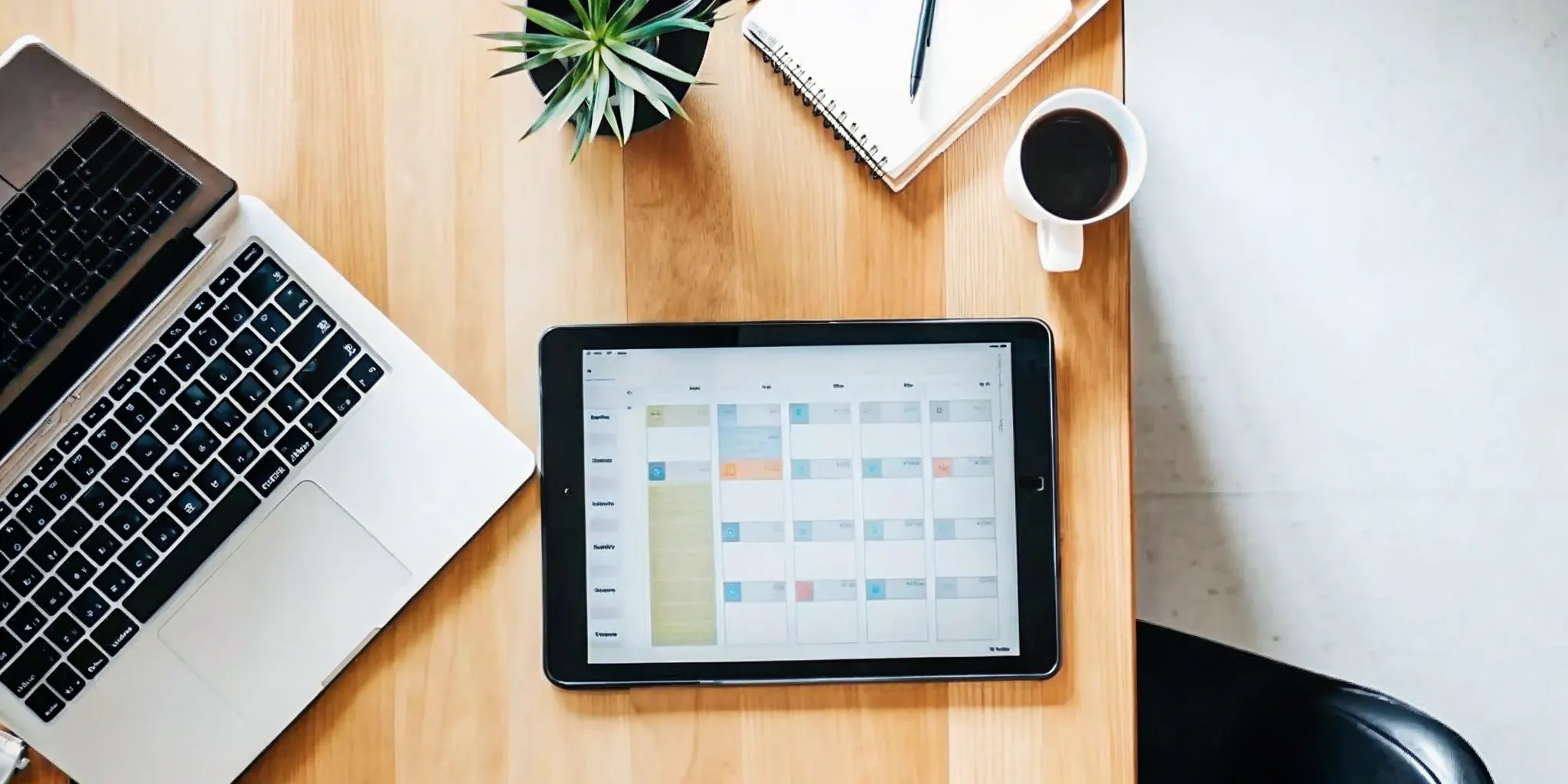


.svg)